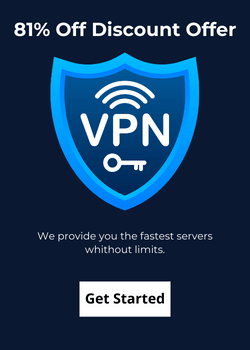EndNote X7 (Word 2013) Tutorial for Advanced in PDF
Learning objectives:
At the end of the course you will be able to:
- Use EndNote to store details of material you have read
- Import records from Library databases
- Use the group options to manage references
- Insert citations from EndNote into a Word document
- Format and unformat the citations in your Word document
- Create a bibliography from EndNote
Contents
- What is EndNote?
- Manually Enter a Reference
- Accessing Records from the Catalogue
- Use Groups to Manage your References
- Work with References
- Search your Library
- Track and Rate your References
- EndNote and Microsoft Word
- Select a Style
- Insert Citations
- Edit Citations
- Back‐up your EndNote Library
- How to get EndNote & Help
- Direct Export results from a Database
- Add a File Attachment
- Work with PDFs
- Import Records using a Filter
- Importing another EndNote Library
- Importing References from PDF files
- Use Groups to Manage your References
- Format the Reference List
- Unformat and Reformat a Document
- Create Bibliographies: general, subject and annotated
| Description : | EndNote is a specialised database program for storing and managing bibliographic references. It allows you to copy references from Library catalogues and bibliographic databases. |
| Level : | Advanced |
| Created : | July 14, 2014 |
| Size : | 700.36 KB |
| File type : | |
| Pages : | 27 |
| Author : | University of Auckland, Libraries and Learning Services |
| Downloads : | 2142 |
Free online tutorial EndNote X7 (Word 2013)
It is never too late to start learning and it would be a shame to miss an opportunity to learn a tutorial or course that can be so useful as EndNote X7 (Word 2013) especially when it is free! You do not have to register for expensive classes and travel from one part of town to another to take classes. All you need to do is download the course and open the PDF file. This specific program is classified in the Office Applications category where you can find some other similar courses.
Thanks to people (like you?) Who share their knowledge, you can discover the extent of our being selected to easily learn without spending a fortune! EndNote X7 (Word 2013). is available for free by its author. But also many other tutorials are accessible just as easily!
Computer PDF guide you and allow you to save on your studies.
EndNote X7 (Word 2013). help on the contact form if problems.
Computer PDF is also courses for training in and many others IT.
You should come see our Office Applications documents. You will find your happiness without trouble !
The latest news
and especially the best tutorials on your favorite topics, that is why Computer PDF is number 1 for courses and tutorials for download in pdf files - EndNote X7 (Word 2013). and Office Applications!
Download other tutorials for advice
on EndNote X7 (Word 2013). you will see! We will do everything to help you!
And you dear surfers what you need? The best course and tutorial, and how to learn and use EndNote X7 (Word 2013). of course!
Online Tutorials to Learn related to the EndNote X7 (Word 2013)
Learn MS Word CoPilot: A Comprehensive Guide for Beginners
Microsoft Word Tutorial for Beginners
What is Kali Linux? Get Started Tutorial
Related EndNote X7 (Word 2013) PDF eBooks
Advanced Word 2013The Advanced Word 2013 is an advanced level PDF e-book tutorial or course with 71 pages. It was added on July 15, 2014 and has been downloaded 20980 times. The file size is 2.12 MB. It was created by Academic Technology Labs.
An Introduction to Word 2013
The An Introduction to Word 2013 is an advanced level PDF e-book tutorial or course with 51 pages. It was added on October 19, 2015 and has been downloaded 4694 times. The file size is 1.56 MB. It was created by Kennesaw State University.
Word 2013: Accessibility
The Word 2013: Accessibility is an advanced level PDF e-book tutorial or course with 26 pages. It was added on October 19, 2015 and has been downloaded 3292 times. The file size is 1.41 MB. It was created by Kennesaw State University.
Word 2013: Reviewing your Document
The Word 2013: Reviewing your Document is an intermediate level PDF e-book tutorial or course with 18 pages. It was added on October 19, 2015 and has been downloaded 1580 times. The file size is 624.02 KB. It was created by Kennesaw State University.
Introduction to Microsoft Word 2013
The Introduction to Microsoft Word 2013 is an intermediate level PDF e-book tutorial or course with 7 pages. It was added on November 16, 2015 and has been downloaded 5234 times. The file size is 214.65 KB. It was created by Montclaire state univesity.
Word 2013 –Tips and Tricks
The Word 2013 –Tips and Tricks is an intermediate level PDF e-book tutorial or course with 9 pages. It was added on April 22, 2015 and has been downloaded 8500 times. The file size is 223.14 KB. It was created by IT Services, UCL Institute of Education.
Word 2013: Formatting your Document
The Word 2013: Formatting your Document is an intermediate level PDF e-book tutorial or course with 29 pages. It was added on October 19, 2015 and has been downloaded 2829 times. The file size is 787.46 KB. It was created by Kennesaw State University.
Introduction to Word 2013 tutorial
The Introduction to Word 2013 tutorial is an intermediate level PDF e-book tutorial or course with 36 pages. It was added on July 14, 2014 and has been downloaded 5503 times. The file size is 1.05 MB. It was created by Bernard John Poole.