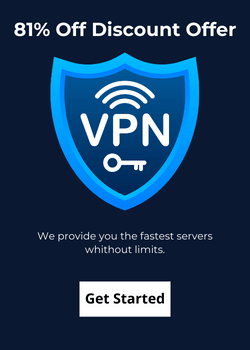Adobe Photoshop CC 2015 Tutorial for Beginners in PDF
Getting started
Adobe Photoshop CC 2015 is a popular image editing software that provides a work environment consistent with Adobe Illustrator, Adobe InDesign, Adobe Photoshop, and other products in the Adobe Creative Suite. This tutorial is an introduction to using Adobe Photoshop. Here you will learn how to get started, how to use the interface, and how to modify images with basic editing skills.
Table of contents
- Getting Started, Interface Layout , Palettes
- Toolbox, Selection Tools, Alteration Tools
- Drawing and Selection Tools, Assisting Tools
- Color Boxes and Modes, Cropping
- Resizing, Correcting, Saving
Learning the Adobe Photoshop CC 2015
The "Adobe Photoshop CC 2015" PDF ebook tutorial is an excellent resource for anyone who wants to learn how to use this powerful image editing software. Whether you're a beginner or an advanced user, this tutorial has everything you need to get started with Photoshop CC 2015.
The tutorial begins by introducing you to the interface layout and palettes, so you can become familiar with the tools and features of Photoshop. You will then learn about the toolbox, selection tools, and alteration tools, which are the essential tools for making edits and adjustments to your images.
One of the key features of this tutorial is its focus on hands-on learning. Throughout the course, you will work on real-world examples and exercises that will help you build your skills and gain practical experience. For example, you will learn how to use the drawing and selection tools, as well as the assisting tools, to create professional-quality images.
Another important aspect of this tutorial is its coverage of color boxes and modes, which are critical components of any image editing project. You will learn how to use the color boxes and modes to make accurate color adjustments and enhance the visual appeal of your images.
Finally, the tutorial covers important topics such as cropping, resizing, correcting, and saving your images. You will learn how to use these tools to optimize your images for different purposes and how to save your work in a variety of file formats.
In conclusion, "Adobe Photoshop CC 2015" is an excellent resource for anyone who wants to learn how to use this powerful image editing software. The tutorial covers a range of essential topics, from the basics of the interface layout and palettes to advanced skills such as color correction and image optimization. So, if you're looking to start a new career in graphic design or simply want to learn a new skill, this tutorial is a great place to begin. Download your free copy today!
| Description : | Learn how to use Adobe Photoshop CC 2015 with this comprehensive PDF ebook tutorial. Get started with the interface, tools, techniques, and more. |
| Level : | Beginners |
| Created : | October 31, 2016 |
| Size : | 537.18 KB |
| File type : | |
| Pages : | 26 |
| Author : | bgsu.edu |
| Downloads : | 23663 |
Online Tutorials to Learn related to the Adobe Photoshop CC 2015
Adobe photoshop and image editing tutorial for Beginners
Adobe XD Essentials: A Guide to Streamlined UI/UX Design
Adobe Illustrator Tutorial for Beginners
Advanced JavaScript: Closures, Prototypes & OOP
Learn Procreate: A Comprehensive Guide to Digital Art on Your iPad
Related Adobe Photoshop CC 2015 PDF eBooks
Adobe Photoshop CC 2015 Part 1: The BasicsThe Adobe Photoshop CC 2015 Part 1: The Basics is a beginner level PDF e-book tutorial or course with 26 pages. It was added on October 30, 2017 and has been downloaded 5741 times. The file size is 829.99 KB. It was created by California State University, Los Angeles.
Adobe Photoshop CC 2015 Part 3: Layouts and Masking
The Adobe Photoshop CC 2015 Part 3: Layouts and Masking is an advanced level PDF e-book tutorial or course with 24 pages. It was added on October 30, 2017 and has been downloaded 4325 times. The file size is 838.63 KB. It was created by California State University, Los Angeles.
Photoshop CC 2015 Part 2: Editing and Manipulating Photographs
The Photoshop CC 2015 Part 2: Editing and Manipulating Photographs is an intermediate level PDF e-book tutorial or course with 20 pages. It was added on October 30, 2017 and has been downloaded 5494 times. The file size is 779.33 KB. It was created by California State University, Los Angeles.
Adobe Photoshop CC 2014 Essential Skills
The Adobe Photoshop CC 2014 Essential Skills is an intermediate level PDF e-book tutorial or course with 24 pages. It was added on October 23, 2015 and has been downloaded 14100 times. The file size is 1.02 MB. It was created by Kennesaw State University.
Photoshop CC 2018 Essential Skills
The Photoshop CC 2018 Essential Skills is an intermediate level PDF e-book tutorial or course with 25 pages. It was added on August 29, 2018 and has been downloaded 31926 times. The file size is 1.12 MB. It was created by Kennesaw State University.
Adobe Photoshop Tutorial
The Adobe Photoshop Tutorial is an intermediate level PDF e-book tutorial or course with 37 pages. It was added on September 4, 2013 and has been downloaded 341022 times. The file size is 616.34 KB. It was created by Unknown.
Adobe Illustrator CC
The Adobe Illustrator CC is an intermediate level PDF e-book tutorial or course with 11 pages. It was added on October 12, 2015 and has been downloaded 14339 times. The file size is 323.5 KB. It was created by USCAnnenberg.
Adobe Photoshop CS6 Tutorial
The Adobe Photoshop CS6 Tutorial is an intermediate level PDF e-book tutorial or course with 27 pages. It was added on February 21, 2014 and has been downloaded 60660 times. The file size is 563.64 KB. It was created by Unknown.