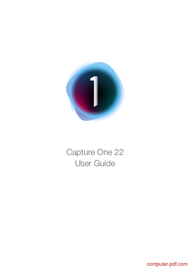Capture One 22 User Guide Tutorial in PDF
The Capture One 22 User Guide is a valuable PDF ebook tutorial available for free download that provides comprehensive information on all aspects of the Capture One 22 software. It is an ideal resource for both beginners and advanced users who want to learn how to use the software effectively. With detailed explanations and step-by-step guides, the user guide covers everything from installation to advanced editing techniques, including sessions, catalogs, composition, color adjustments, printing, and more. Whether you are looking to learn from scratch or improve your skills, the Capture One 22 User Guide is a valuable resource that can help you master the software's capabilities.
Learning the Capture One 22 User Guide
If you are a photographer, whether you are a beginner or an advanced user, you need an excellent photo editing software that can help you produce high-quality images. Capture One 22 is one of the most popular software options available on the market today, and the Capture One 22 User Guide is an invaluable resource that can help you learn how to use it effectively.
This PDF ebook tutorial is available for download for free and provides comprehensive information on all aspects of the software. It is an ideal resource for beginners who want to learn from scratch and advanced users who want to take their skills to the next level.
Part 1. Capture One Overview: In this section, the user guide gives a brief introduction to Capture One 22 and its capabilities. It is a great starting point for new users who want to know what to expect from the software.
Part 2. Quick Start Guide: This section provides a step-by-step guide on how to get started with the software, covering everything from installation to importing images and making basic adjustments.
Part 3. User Interface: Here, users learn about the various components of the Capture One 22 user interface and how to customize it to suit their needs.
Part 4. Workflow Basics: This section covers the basics of workflow in Capture One 22, from importing and organizing images to exporting the final product.
Part 5. Preferences: In this section, users learn how to customize various preferences in the software to optimize their workflow and make the most of the software's capabilities.
Part 6. Customization: Here, users can learn how to customize their workspace to make it more efficient and tailored to their specific needs.
Part 7. Keyboard shortcuts: This section provides a comprehensive list of keyboard shortcuts that can help users work more efficiently and effectively.
Part 8. Catalogs: This section covers everything users need to know about catalogs, including how to create and manage them.
Part 9. Sessions: This section covers sessions, a different way of organizing images in Capture One 22, and how to work with them.
Part 10. Library: Here, users learn how to use the library tool to organize and manage their images effectively.
Part 11. File Naming: In this section, users learn how to use Capture One 22's file naming tools to rename files and manage image metadata.
Part 12. Creating Image Copies: Here, users learn how to create image copies for backup and storage purposes.
Part 13. Sequences: This section covers sequences and how they can be used to group images for better organization.
Part 14. Keywords and Metadata: In this section, users learn how to use keywords and metadata to organize and manage their images.
Part 15. Deleting Images: This section covers how to delete images from Capture One 22, including how to use the trash and delete features.
Part 16. Tethered Capture: Here, users learn how to shoot tethered with Capture One 22, including how to set up a tethered capture session.
Part 17. Capture Naming and Counters: In this section, users learn how to use Capture One 22's capture naming and counter tools to name and number images.
Part 18. Capture Location: This section covers how to set up and use the capture location feature in Capture One 22.
Part 19. Capture Adjustments: Here, users learn how to make adjustments to images during the capture process.
Part 20. Camera Settings: This section covers how to set up and use camera settings in Capture One 22.
Part 21. Overlay: Here, users learn how to use the overlay tool to help with composition and cropping.
Part 22. Live View: This section covers how to use the live view feature in Capture One 22, which can be particularly helpful for fine-tuning composition and focus.
Part 23. Capture Pilot: Here, users learn how to use Capture Pilot, a mobile app that allows remote control of Capture One 22.
Part 24. Lens Correction: This section covers how to use the lens correction tool in Capture One 22 to correct distortion and other lens-related issues.
Part 25. Composition: Here, users learn how to use composition techniques to improve their images, including the rule of thirds and the golden ratio.
Part 26. Working with Colors: In this section, users learn how to work with color in Capture One 22, including how to adjust color balance, saturation, and hue.
Part 27. Histograms: This section covers how to read and interpret histograms in Capture One 22, which can be helpful for optimizing exposure and contrast.
Part 28. Exposure and Contrast: Here, users learn how to adjust exposure and contrast in their images, including using tools like levels and curves.
Part 29. Details: This section covers how to enhance image details, including sharpening and noise reduction.
Part 30. Styles and Presets: Here, users learn how to use styles and presets in Capture One 22 to quickly apply adjustments to images.
Part 31. Layer Adjustments: This section covers how to use layer adjustments in Capture One 22 to apply localized adjustments to specific parts of an image.
Part 32. Annotating Images: Here, users learn how to add annotations, such as text and graphics, to their images.
Part 33. External Editing: This section covers how to use external editors with Capture One 22 to enhance images further.
Part 34. Exporting Images: Here, users learn how to export their images from Capture One 22 in various formats for different purposes.
Part 35. Processing Variants: This section covers how to work with processing variants in Capture One 22 to experiment with different adjustments and settings.
Part 36. Plugins: Here, users learn how to use plugins with Capture One 22 to extend its capabilities.
Part 37. Web Gallery: This section covers how to create and publish web galleries directly from Capture One 22.
Part 38. Printing Images: Here, users learn how to print their images from Capture One 22, including how to set up printing parameters.
Part 39. LAB Readouts: This section covers how to use LAB readouts in Capture One 22 to fine-tune color adjustments.
Part 40. Capture One Live: Here, users learn about Capture One Live, a platform for live training and education about Capture One 22.
Part 41. Wireless Tethering: This section covers how to set up and use wireless tethering in Capture One 22, which can be particularly helpful for shooting in remote locations.
Part 42. Panorama Stitching: Here, users learn how to use Capture One 22's panorama stitching tool to create seamless panoramic images.
Part 43. HDR Merging: This section covers how to use Capture One 22's HDR merging tool to create high dynamic range images.
In conclusion, the Capture One 22 User Guide is an excellent resource for photographers who want to learn how to use Capture One 22 effectively. Whether you are a beginner or an advanced user, this PDF ebook tutorial covers everything you need to know to master the software's capabilities. With detailed explanations and step-by-step guides, you can learn at your own pace and take your skills to the next level. So why not download this free tutorial and start learning today?
| Level : | Beginners |
| Created : | April 4, 2023 |
| Size : | 17.98 MB |
| File type : | |
| Pages : | 781 |
| Author : | captureone |
| Downloads : | 261 |