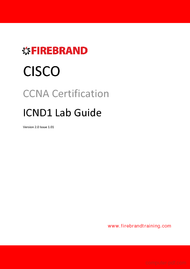Interconnecting Cisco Networking Devices (ccna) Part1 Tutorial in PDF
- Physical Topology Diagram
- Lab 1-1: Switch Startup and Initial Configuration.
- Lab 1-2: Troubleshooting Switch Media Issues.
- Lab 2-1: Router startup and Initial Configuration.
- Lab 2-2: Internet connections.
- Lab 3-1: Improving Device Security.
- Lab 3-2: Device Hardening.
- Lab 3-3: Using ACLs to filter IP based traffic.
- Lab 4-1: Enhancing a Switched Network.
- Lab 4-2: Using a Router to provide DHCP Services.
- Lab 4-3: Implementing OSPF.
- Lab 5-1: Configure basic IPv6.
- Lab 5-2: Configure IPv6 Routing.
Learning the Interconnecting Cisco Networking Devices (ccna) Part1
The Interconnecting Cisco Networking Devices (CCNA) Part 1 PDF ebook tutorial is the perfect guide for anyone looking to start their journey in networking. Whether you are a beginner or an advanced learner, this tutorial will provide you with the information you need to succeed. The tutorial covers a wide range of topics, including physical topology diagrams, switch and router startup and initial configuration, troubleshooting media issues, improving device security, device hardening, using ACLs, enhancing switched networks, providing DHCP services, implementing OSPF, and configuring basic IPv6 and IPv6 routing.
The tutorial begins with the creation of a physical topology diagram, which provides a visual representation of the network and its components. The next section focuses on switch and router startup and initial configuration, including troubleshooting media issues. The following section covers the important aspect of improving device security and device hardening, including the use of ACLs to filter IP-based traffic.
The fourth section of the tutorial covers enhancing a switched network, including using a router to provide DHCP services. The tutorial also includes a comprehensive guide on implementing OSPF, as well as configuring basic IPv6 and IPv6 routing.
Lab 1-1: Switch Startup and Initial Configuration
This lab covers the basics of switch startup and initial configuration, including connecting the switch to a network and accessing the switch's command-line interface. The tutorial also covers the process of saving configurations, as well as resetting the switch to its default configuration.
Lab 1-2: Troubleshooting Switch Media Issues
In this lab, you will learn how to troubleshoot media issues with switches, including identifying and resolving common switch media issues. You will also learn how to use various tools and techniques to isolate the source of the problem and restore normal switch operation.
Lab 2-1: Router Startup and Initial Configuration
This lab covers the process of starting up a router and configuring its initial settings, including connecting the router to a network and accessing its command-line interface. The tutorial also covers the process of saving configurations and resetting the router to its default configuration.
Lab 2-2: Internet Connections
In this lab, you will learn how to configure a router for internet connectivity, including the process of setting up a Dynamic Host Configuration Protocol (DHCP) client and a default route. The tutorial also covers the process of verifying internet connectivity and troubleshooting common connectivity issues.
Lab 3-1: Improving Device Security
This lab covers the importance of improving device security and provides an overview of best practices for securing Cisco networking devices. The tutorial covers topics such as securing access to the device, securing passwords, and securing interfaces.
Lab 3-2: Device Hardening
In this lab, you will learn how to harden Cisco networking devices, including implementing security features such as firewalls and intrusion detection systems. You will also learn how to implement best practices for securing the device's operating system and limiting access to the device.
Lab 3-3: Using ACLs to Filter IP Based Traffic
This lab covers the use of access control lists (ACLs) to filter IP-based traffic, including the process of creating and applying ACLs to interfaces on a Cisco networking device. The tutorial covers topics such as standard ACLs, extended ACLs, and named ACLs.
Lab 4-1: Enhancing a Switched Network
In this lab, you will learn how to enhance a switched network, including configuring Spanning Tree Protocol (STP) and implementing VLANs. You will also learn how to use the switch's command-line interface to manage and monitor switch operation.
Lab 4-2: Using a Router to Provide DHCP Services
This lab covers the process of using a router to provide Dynamic Host Configuration Protocol (DHCP) services, including configuring the router as a DHCP server and configuring DHCP clients. The tutorial also covers the process of verifying DHCP operation and troubleshooting common DHCP issues.
Lab 4-3: Implementing OSPF
In this lab, you will learn how to implement Open Shortest Path First (OSPF) routing, including configuring OSPF on a router and verifying OSPF operation. The tutorial covers topics such as OSPF areas, adjacencies, and metric calculation.
Lab 5-1: Configure Basic IPv6
This lab covers the basics of configuring IPv6, including configuring IPv6 addresses and routes on a Cisco networking device. The tutorial also covers the process of verifying IPv6 connectivity and troubleshooting common IPv6 issues.
Lab 5-2: Configure IPv6 Routing
In this lab, you will learn how to configure IPv6 routing, including configuring static routes and configuring dynamic routing protocols such as OSPFv3. The tutorial covers topics
The Interconnecting Cisco Networking Devices (CCNA) Part 1 PDF ebook tutorial provides a step-by-step approach to configuring and managing Cisco networking devices, making it easy for beginners to learn from scratch or for advanced learners to expand their knowledge. Download the tutorial for free today and start your journey in networking!
In conclusion, the Interconnecting Cisco Networking Devices (CCNA) Part 1 PDF ebook tutorial is an essential resource for anyone looking to start their journey in networking. With its comprehensive coverage of topics, step-by-step approach, and ease of use, this tutorial is the perfect guide for beginners and advanced learners alike.
| Description : | Get started with Cisco networking with Interconnecting Cisco Networking Devices (CCNA) PDF tutorial. Learn physical topology, device security, IPv6, OSPF and more from scratch. |
| Level : | Beginners |
| Created : | October 13, 2017 |
| Size : | 868.75 KB |
| File type : | |
| Pages : | 99 |
| Author : | Firebrand |
| Downloads : | 9568 |