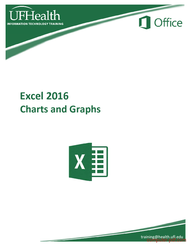Excel 2016 Charts and Graphs Tutorial in PDF
The Excel 2016 Charts and Graphs PDF ebook tutorial provides a comprehensive guide for beginners to learn about charts in Excel 2016. The tutorial covers 6 chapters, starting with an introduction to charts and its different types, followed by a guide on creating charts, using chart tools, and changing the data source. The tutorial also covers various chart types and concludes with a hands-on class exercise to reinforce the concepts learned. This tutorial is a great resource for those looking to improve their Excel skills and create visually appealing charts and graphs.
Learning the Excel 2016 Charts and Graphs
Excel 2016 Charts and Graphs is a comprehensive PDF ebook tutorial that covers everything you need to know about creating charts and graphs in Microsoft Excel 2016. The tutorial is broken down into six chapters that cover topics ranging from the basics of charts, to creating charts, to chart tools, to changing data sources, to types of charts, and finally to a class exercise. Whether you're a beginner looking to learn the basics or an advanced user looking to improve your skills, this tutorial has something for everyone.
Chapter 1: Charts – In this chapter, you'll get a basic introduction to charts and what they are used for.
Chapter 2: Creating a Chart – This chapter covers the process of creating a chart in Excel 2016, including selecting data, choosing a chart type, and customizing the chart's appearance.
Chapter 3: Chart Tools – In this chapter, you'll learn about the various tools available in Excel 2016 that make it easier to create and edit charts. These tools include things like the chart wizard, the chart layout tab, and the chart formatting tools.
Chapter 4: Changing the Data Source – This chapter covers how to change the data source for a chart in Excel 2016. You'll learn how to add new data, remove data, and change the data that's being used to create the chart.
Chapter 5: Types of Charts – In this chapter, you'll get an overview of the different types of charts that are available in Excel 2016. You'll learn about bar charts, pie charts, line charts, and more.
Chapter 6: Class Exercise – This chapter includes a class exercise that will help you put into practice what you've learned in the previous chapters. You'll get hands-on experience creating charts in Excel 2016 and applying the concepts and techniques you've learned.
Whether you're looking to improve your skills or just get started with creating charts and graphs in Excel 2016, this tutorial is a great resource. With its clear explanations and step-by-step guidance, you'll be creating charts and graphs in no time. And best of all, you can download this tutorial for free and start learning right away.
| Description : | Learn to create and customize charts in Excel 2016 with this free PDF ebook tutorial. Perfect for beginners looking to improve their skills. |
| Level : | Beginners |
| Created : | September 18, 2017 |
| Size : | 1.09 MB |
| File type : | |
| Pages : | 23 |
| Author : | Pandora Rose Cowart |
| Downloads : | 4881 |