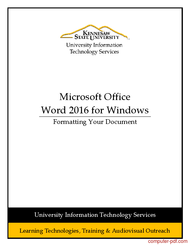Word 2016 - Formatting your Document Tutorial in PDF
The Word 2016 - Formatting your Document PDF ebook tutorial is a comprehensive guide to help beginners learn the various formatting tools and techniques in Word 2016. The tutorial is divided into five objectives that cover different aspects of formatting in Word 2016. In the first objective, readers will learn how to create styles and how to use them to format document text. The second objective focuses on creating and modifying tables. The third objective teaches the reader how to insert section breaks in a document, while the fourth objective covers formatting the document text as columns. Overall, this tutorial provides a step-by-step guide to mastering the formatting tools and techniques in Word 2016.
Learning the Word 2016 - Formatting your Document
The "Word 2016 - Formatting your Document" PDF ebook tutorial is an excellent resource for anyone looking to enhance their Word 2016 skills. This tutorial is designed to help users achieve specific learning objectives, which are as follows:
-
Create styles and use them to format document text: In this section, users will learn how to create styles and apply them to text in their document. This will allow users to format text consistently and efficiently, making their documents look professional and polished.
-
Create and modify tables: In this section, users will learn how to create and modify tables in their Word 2016 documents. They will learn how to add rows and columns, format cell borders and shading, and merge cells.
-
Insert section breaks in a document: In this section, users will learn how to insert section breaks in their Word 2016 document. This will allow them to apply different formatting styles to different sections of their document, making it easier to format complex documents.
-
Format the document text as columns: In this section, users will learn how to format the text in their Word 2016 document as columns. This will allow users to create newspaper-style layouts and make their documents easier to read.
-
Conclusion: The "Word 2016 - Formatting your Document" PDF ebook tutorial provides users with the skills they need to effectively format their Word 2016 documents. Whether you're a beginner or have advanced skills, this tutorial is a great resource for improving your Word 2016 formatting abilities.
By downloading this free PDF tutorial, users can improve their skills and create professional-looking documents with ease. Whether you're a beginner or looking to enhance your advanced skills, this tutorial is a great resource for anyone interested in learning more about Word 2016 formatting.
| Level : | Beginners |
| Created : | September 19, 2016 |
| Size : | 1.14 MB |
| File type : | |
| Pages : | 26 |
| Author : | Kennesaw State University |
| Downloads : | 5558 |